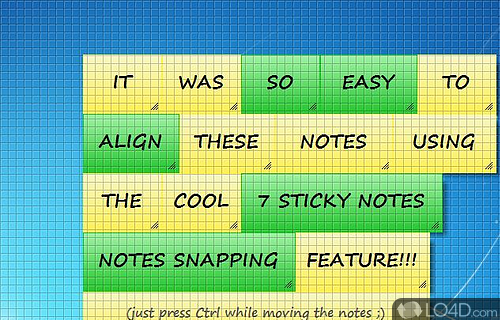
A post-it-note-style gadget for your Windows desktop PC.
There are a lot of sticky-note gadgets and apps for Windows-based systems today, but few of them are as easy and as free as 7 Sticky Notes. This program includes a lot of advanced features and handy customizations.
The program starts off by offering you the ability to run this as a portable application or to install it with Windows. If you're likely to use this a lot, then a full installation is preferable.
The main usage of this app is to provide you with quick notes, styled after 3M's wildly successful "Post It" system. You put temporary notes on your desktop to remind you of upcoming events. With 7 Sticky Notes, you can do even more such as include documents, images, PDF files and more. You are also able to customize the color of the notes from standard yellow to blue, red, white and green.
Another useful feature of 7 Sticky Notes is its URL embedding. That means you can include a click-able web URL in your notes and access information even quickly than the old "analog" style of post-its.
In the end, 7 Sticky Notes is a free and excellent alternative to cluttering up your desk with old-fashioned paper notes.
Features of 7 Sticky Notes
- Alarm: Set up alarms to remind you of important tasks.
- Backup/restore: Keep your notes safe and secure.
- Cloud sync: Sync notes across multiple computers.
- Drag and drop support: Move your notes with ease.
- Multi-monitor support: Display notes on different monitors.
- Multiple note windows: Open multiple notes at once.
- Note customization: Color, size, font, opacity.
- Notes organization: Group notes into categories.
- Password protection: Keep your notes secure.
- Portable: Take your notes on the go.
- Quick notes: Create notes quickly with hotkey support.
- Search: Quickly search through your notes.
- Skinning: Customize the look and feel of your notes.
- Taskbar icon: Access notes from the taskbar.
Compatibility and License
7 Sticky Notes is provided under a freeware license on Windows from Windows widgets with no restrictions on usage. Download and installation of this PC software is free and 1.9 is the latest version last time we checked.
What version of Windows can 7 Sticky Notes run on?
7 Sticky Notes can be used on a computer running Windows 11 or Windows 10. Previous versions of the OS shouldn't be a problem with Windows 8 and Windows 7 having been tested. It comes in both 32-bit and 64-bit downloads.
Filed under:


